How I can remove a Buyer/Designer Attendee from my account?
There are (2) options to remove an attendee (Buyer, Designer, etc.) from your exisitng account.Option 1:
*Please note only Primary Account Holders (with Portal Admin access) can use option 1. Additional requirements will be listed below.
- Step 1.A - Access your Account Portal through the "ATTENDEE LOG IN"

- Step 1.B - Navigate to "APPROVED BUYERS" in the portal menu (on the left side margin)
- Step 1.C - Approved Buyers will be listed. Using the 3-dot menu (right side on each individual listed), follow the instructions to edit the individual's status.
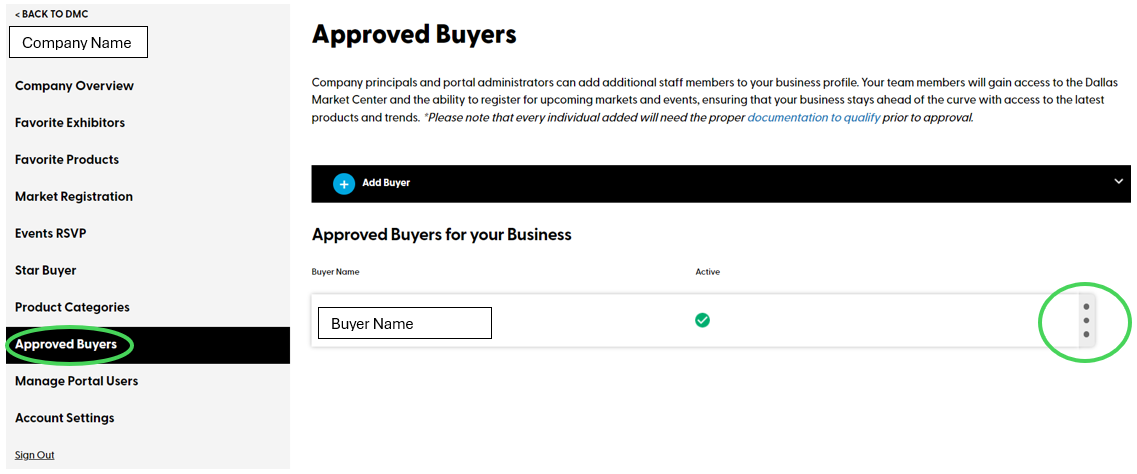
Option 2:
Contact Registration@DallasMarketCenter.com with your inquiry (include your full name, company name and business location). Documentation will be required.
*Requirements to Remove a Buyer/Designer from your Account:
- You are the Primary Account Holder
- Provide the indvidual's name and a brief reason for removal (for example - No longer with the company, Retired, Passed Away, etc.)
- You are the new or sole Primary Account Holder
- Provide a legal documentation (hard copy or digital copy) showing proof that rights to the company have been signed away (for example - Bill of Sale/Purchase, Divorce Decree, Partnership Departure/Separation Agreement, etc.)